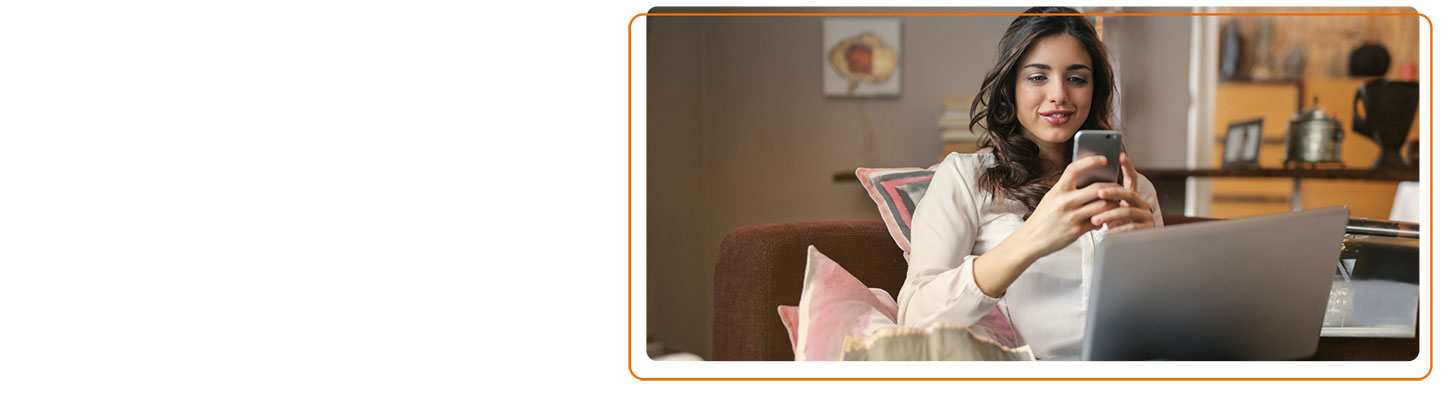Glossary
Adware
Adware stands for advertising-supported software, and is software that displays advertisements. Free software sometimes installs an adware program onto your computer without telling you. For this reason, it's a good idea to be wary of free software, unless you're confident that the software provider is genuine.
Anti-virus software
Anti-virus software detects viruses and other threats to your computer. The software alerts you when it finds a problem, and either removes the problem from your computer or recommends further action.
Authentication
This is the process we use to verify the identity of individuals who log into online banking.
Browser
Your browser is the software on your computer that lets you view websites. We recommend the latest versions of the following browsers for use with the Sainsbury's Bank website:
This applies to both Windows and Apple macOS computers.
We also support the latest default browsers on Apple iOS/iPadOS and Android devices.
The service should still work with older versions and less common browsers, although we can't guarantee your online experience and we won't be able to investigate any errors you may find.
As new browser versions are released, we will test them for compatibility with our service.
Cookies
Cookies are small pieces of information that can be placed into your computer by a website you have visited. More about cookies.
Dialogue box
A dialogue box is similar to a pop-up window, but looks more like a grey box you might see when using Microsoft Windows. A dialogue box appears on screen to prompt you for a response.
Firewall
A firewall is a system used to protect your computer from unauthorised network access by third parties.
Internet Service Provider (ISP)
This is the company that supplies you with your internet connection e.g. BT, Virgin Media or Sky.
Key logging software
A program which records every key you press on your keyboard. The program can remain undetected, recording your passwords, email, websites you've visited or credit card information.
Malware
Malware is a broad term covering viruses, spyware and Trojans and is short for malicious software.
Operating System (OS)
A program, such as Microsoft Windows, that enables your computer to operate software e.g. Microsoft Office.
Patch
An update needed to correct a fault within the software that was overlooked at the time it was released. It may also be called a fix or hotfix.
Phishing
Phishing is the name given to an emails that look like they're from your bank. They may include a link to a fake website that tries to obtain your personal login details. More about phishing.
Pop-up window
A pop-window is a new browser window that opens automatically, without you activating it. Pop-ups are sometimes used by genuine companies to advertise their products.
Spam
Spam refers to unsolicited emails offering products and services of dubious benefit. Various types of anti-spam software are available, but the first line of defence may be your own Internet Service Provider or email provider, who may offer spam-filtering services.
Spyware
Spyware is software that is installed onto your computer as part of another application. It's designed to communicate information from your computer to a third party without your knowledge. Adware and Key Logging Software are forms of spyware. More about spyware.
Secure Sockets Layer (SSL) certificate
SSL is an encryption technique for scrambling information (such as bank account details) as it is passed from the sender to the receiver. A web address beginning with ‘https' signifies that SSL is in place and that the website is secure..
Trojan
Trojans are used by fraudsters to gain access to people’s PCs and to record their online activities without their knowledge. More about Trojans.
Virus
A virus is a malicious program designed to harm your computer. More about viruses.