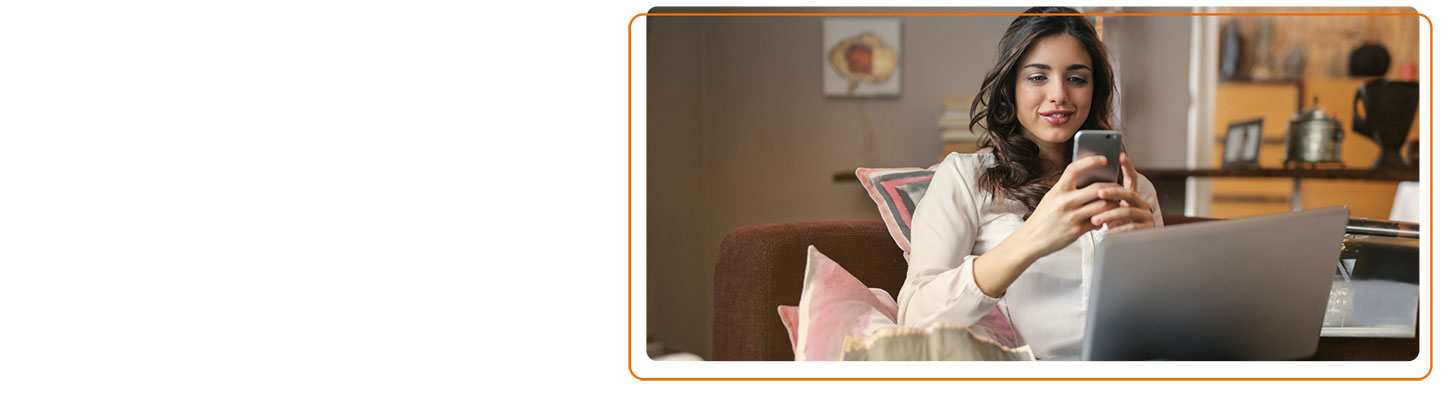Data Access Request
How to complete the request form
To obtain a copy of the information we hold about you, please complete the below form in full and provide as much detail as possible. This will assist us in ensuring that we tailor your response to what you want. We do not charge for this service.
Once you have completed the form check that you have:
- Signed and dated the form
- Enclosed any written authority from the person named in section 3. Please ensure you provide either an original document or certified copy of this person’s written authority if you are aware Sainsbury’s Bank do not already have this on file
- Enclose any additional sheets of paper you have used
Send your completed data request form and additional attachments to:
PO Box 8054
MILTON KEYNES
MK11 9RE
When your data is ready
When your information has been collated, we will return it to you by the method you have selected on the form.
If this is by post, we will ensure it is by recorded delivery.