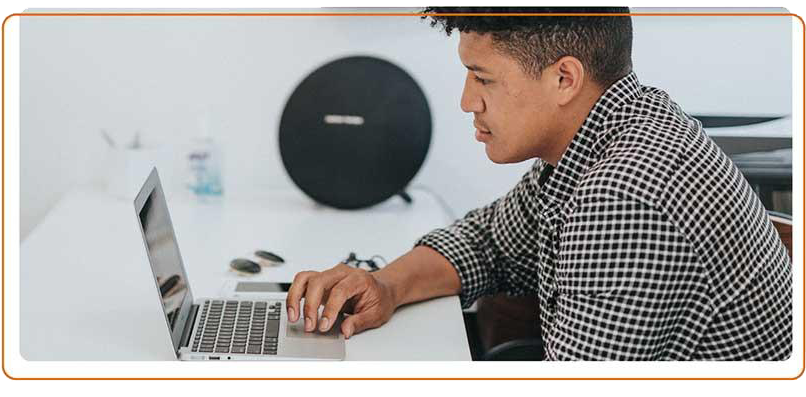Please note: for changes which are noted as applicable to online, there may be some instances where you'll be advised to give us a call e.g. your current insurer is unable to provide a quote for the change you're making, therefore, you'd need to call to discuss your options.
Personal details
| Changes | Online | Call us |
|---|---|---|
| Personal details | ||
| First name |  |
 |
| Surname |  |
 |
| Date of birth |  |
 |
| Address |  |
 |
| Marital status |  |
 |
| Occupation |  |
 |
| Email address - correspondence email address |  |
 |
| Email address - email address used to login in to your account (this is amended through "Your account" section within your account) |  |
 |
| Phone number - contact telephone number |  |
 |
| Phone number - mobile number used as verification to log in to your account |  |
 |
Car details
| Changes | Online | Call us |
|---|---|---|
| Registration number |  |
 |
| Make |  |
 |
| Model |  |
 |
| Kept at postcode |  |
 |
| Car cover and use | ||
| Cover |  |
 |
| Use |  |
 |
| Voluntary excess |  |
 |
| Annual mileage |  |
 |
| Additional drivers | ||
| Add |  |
 |
| Edit |  |
 |
| Delete |  |
 |
Property details
| Changes | Online | Call us |
|---|---|---|
| Full address |  |
 |
| No. of bedrooms |  |
 |
| No. of bathrooms |  |
 |
| Listed building |  |
 |
| No. of adults at the property |  |
 |
| Lodgers |  |
 |
| When occupied |  |
 |
| Home cover – buildings and contents | ||
| Accidental damage |  |
 |
| Voluntary excess |  |
 |
| Joint proposers | ||
| Add |  |
 |
| Edit |  |
 |
| Delete |  |
 |
Renewals
| Changes | Online | Call us |
|---|---|---|
| Renew your policy |  |
 |
|
Renew your policy but you fall under any of the following category - You haven't received your renewal invitation (your policy is not within the renewal period) |
 |
 |
| Opt-in to automatic renewal |  |
 |
|
Opt-in to automatic renewal but fall under any of the following categories - You do not have a valid payment card available for recurring payments |
 |
 |
| Opt-out of automatic renewal |  |
 |
|
Opt-out of automatic renewal but fall under any of the following categories - Your poilcy is within 5 days of your renewal date |
 |
 |
Payment details
| Changes | Online | Call us |
|---|---|---|
| Pay for an outstanding balance on your policy |  |
 |
| Remove your card from recurring payments (if you paid for your policy in full) |  |
 |
| Remove your card from recurring payments (if you pay for your policy by direct debits) |  |
 |
| Update your card details or method of payment |  |
 |
Cancellations
| Changes | Online | Call us |
|---|---|---|
| Cancel your policy 14 days after policy inception |  |
 |
|
Cancel your policy but you fall under any of the following categories - Your policy hasn’t started yet or is within the first 14 days |
 |
 |
Optional extras
| Changes | Online | Call us |
|---|---|---|
| Add optional extras |  |
 |
|
Remove optional extras |
 |
 |
Nectar
| Changes | Online | Call us |
|---|---|---|
| Add your Nectar card |  |
 |
|
Remove or amend your Nectar details |
 |
 |
Quick Quote Customers
| Personal Details | Online | Call us |
|---|---|---|
|
Email address - correspondence email address |
 |
 |
|
Email address – email address used to login in to your account (this is amended through “Your Account” section within your account) |
 |
 |
|
Phone number – contact telephone number |
 |
 |
|
Home Cover – Buildings and Contents |
||
|
Accidental Damage |
 |
 |
|
Voluntary excess |
 |
 |