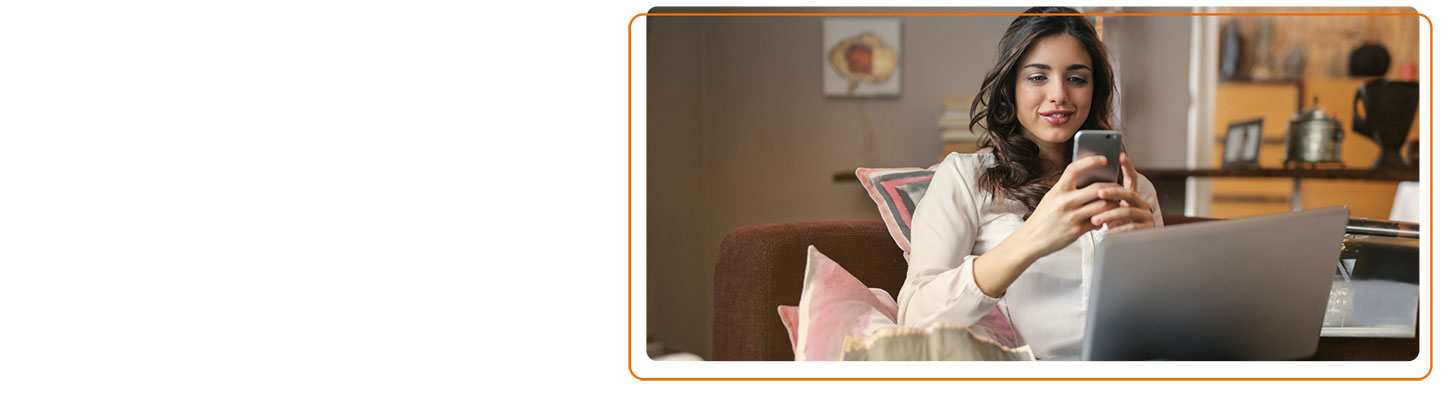To allow you to complete your loan application as quickly as possible, we’ve teamed up with DocuSign so you can securely receive, sign and return your documents electronically.
Frequently asked questions
What is DocuSign?
DocuSign is a secure way for us to electronically send your loan documents and collect your signature. This makes the loan application process quicker to complete.
How do I use DocuSign?
We’ll send you an email from DocuSign, with a link to all your loan documents. You just need to read them, make sure everything is as you expected and then add your signature to the loan agreement using your mouse or touchscreen. Once you’ve done this you just need to press the ‘sign’ button.
What technology do I need to use DocuSign?
You may find the loan agreement is easier to read on a large screen, but you can use any smartphone, tablet or computer – whichever works best for you.
Is DocuSign secure?
Yes. Any information DocuSign hold about you is protected through their technical and organisational procedures. This means that if you’re using DocuSign for your Sainsbury’s Bank application your information is secure.
I've forgotten my password to open the document you sent?
If you’ve forgotten the password you agreed with our customer service agent, just contact us and we’ll agree a new one with you.
I need copies of my messages and documents?
No problem, just contact us and we’ll sort that out for you.
Why have you sent me a paper version of my loan agreement?
This is just for you to keep for your records. There’s no need for you to do anything with it if you’ve already signed your agreement electronically. If you haven’t signed electronically you can sign the paper version and send it back in the envelope provided.